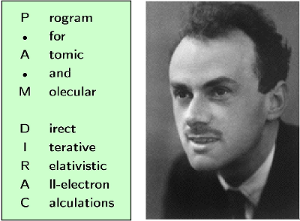how_to_work_with_git
Differences
This shows you the differences between two versions of the page.
| Both sides previous revisionPrevious revisionNext revision | Previous revision | ||
| how_to_work_with_git [2017/10/02 13:11] – tsaue | how_to_work_with_git [2017/10/02 15:20] (current) – tsaue | ||
|---|---|---|---|
| Line 16: | Line 16: | ||
| '' | '' | ||
| - | === Before you start working with git === | + | ===== Before you start working with git ===== |
| It is highly recommended to set the following for the optimum git experience: Colorize your life! | It is highly recommended to set the following for the optimum git experience: Colorize your life! | ||
| Line 58: | Line 58: | ||
| * Clone the repository (checkout a working copy in Subversion speak): | * Clone the repository (checkout a working copy in Subversion speak): | ||
| - | $ git clone git@repo.ctcc.no: | + | $ git clone git@gitlab.com: |
| * Update your repository with changes from origin (svn update): | * Update your repository with changes from origin (svn update): | ||
how_to_work_with_git.1506942699.txt.gz · Last modified: 2017/10/02 13:11 by tsaue